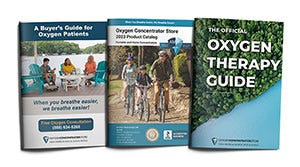How to operate the SeQual Eclipse 5 video?
In this video overview, you will learn how to use and operate the SeQual Eclipse 5. The instructional video also includes a comprehensive overview of accessories included with the the unit. The SeQual Eclipse 5 includes the unit, rolling cart, battery, AC and DC chargers, a nasal cannula and a user’s manual.
How to Operate the Unit
This portion of the video explains the following topics.
- How to Turn the Unit On and Off
- How to Change the Settings
- How to Change the Oxygen Delivery Method
It is very important to recognize the different alarms on your Eclipse 5. Low priority alerts are indicated by the flashing yellow light and the occasional beep. These alerts are easy to remedy by adjusting the cannula, cleaning or changing the filter, or by removing and replacing the battery.
High priority alerts need your immediate attention and corrective action. These alarms are indicated by the flashing red light, 3 beeps every 2 minutes, and/or a red solid light with a “FAIL” message on the LCD display screen. You may be able to remedy the situation by removing the battery, unplugging the unit, waiting 20 seconds and reconnecting the power sources and attempt to power on the unit. If the alarm persists after you have performed the possible remedies, please contact American Medical Sales and Rentals.
How to Insert and Remove Batteries
- To insert the battery: Pull down on the lever and slide the battery into the unit.
- To remove the battery: Push down on the lever and pull battery out away from the unit.
Make sure AC charger is inserted into the charging brick then plug the unit into the wall outlet before connecting the plug into the unit. You will know if the plug from the wall is properly connected to the charging brick when the green light on the charging brick is illuminated. The unit will beep and the small green light located to the right of the “+” and “-“ buttons turns on. To charge your unit while you are in a vehicle, simply plug the cord into the unit and inserting the DC plug into your vehicle’s cigarette lighter.
How to Attach a Cannula
Insert the open end of the cannula and twist in onto the oxygen port of the machine until it is flush with the seam.
How to Attach the Rolling Cart
- To remove the cart: Turn the fastener wheel clockwise to loosen it from the unit. Continue to loosen the wheel until the unit disengages from the cart. Then lift the outwards and away from the rolling cart.
- To re-attach the cart: Place the unit with the backside flush against the cart and line up the fastener wheel o with the threaded hole on the back of the unit. Begin twisting the locking wheel clockwise until cart is flush against the machine.